Border Thickness
This property will configure the Border Thickness of the Button object.
To configure the Border Thickness, follow the steps below:
1. Click the desired object to select it.
2. Click the "Border Thickness" property within the Properties Window.
3. Insert the desired Thickness for each side.
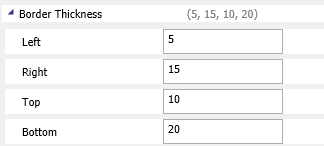
See an example set with the configuration above:
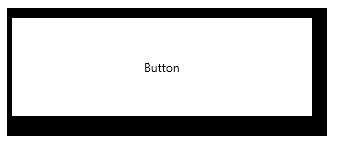
|
|
|
Note: This property exists only to the following objects: . Button |