Creating a New Folder
To create a New Folder follow the steps below:
1. Click the desired Project Node/Folder.
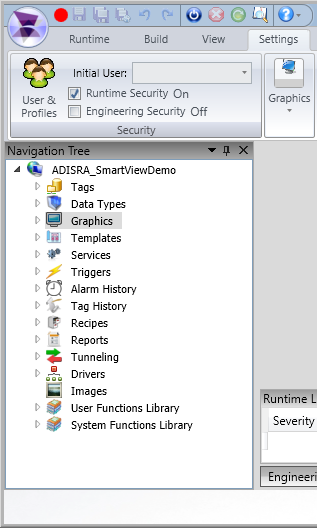
2. Click the option
"New Folder".
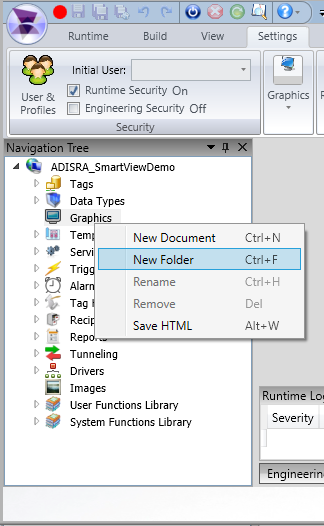
3. A new folder will be created with a suggested name like "NewFolder".
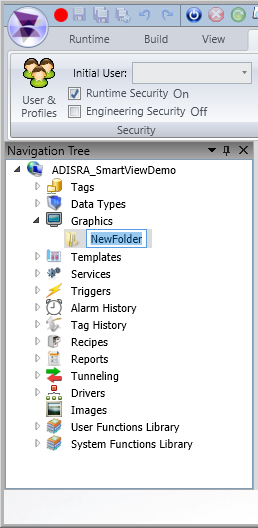
4. Type the desired name.
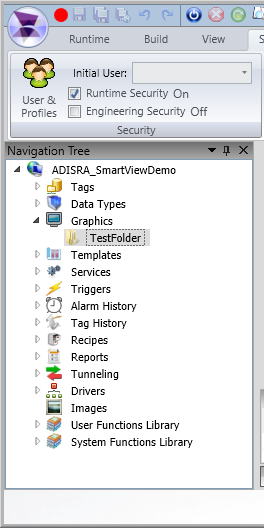
|
|
|
Tips: There is a shortcut to create a new folder. First, select the place that the new folder will be created and then press the keys Control + F. For example, to create a new Graphic Folder as child of the root, select the root "Graphics" and then press the keys Control + F |
|
|
|
Note: It is not possible to create a Folder in the System Function Library |