Find In Current Document
This option searches tags and functions only in Current File of the project.
By default, it will search tags and functions that contain the entered expression matching part of its name. It also has the option to search matching the case sensitivity of the tag and function name.
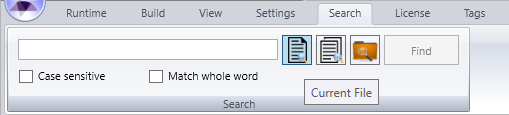
To find tags and functions matching PART of the name, follow the steps below:
1. Click the "Search" tab in the Ribbon
2. In the Search group, enter the name of the desired tag or function, or just part of it in the text box
3. Click the button "Current Document" (see image above)
4. Click the "Find" button
5. The search result will be shown in the Search Output
To search for tags or functions using the case sensitive option, follow the steps below:
1. Click the "Search" tab in the Ribbon
2. In the Search group, enter the name of the desired tag or function, or just part of it in the text box
3. Click the button "Current Document" (see image above)
4. Check the "Case Sensitive" checkbox to select it
5. Click the "Find" button
6. The search result will be shown in the Search Output