HotKey
This property allows to set keyboard shortcuts to execute object scripts, to configure a Hotkey follow the steps:
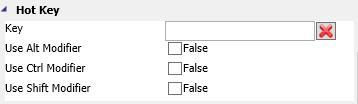
1. Go to the Hotkey configuration area
2. On the Key text box you can set a key by selecting the text box and pressing the key on the keyboard.
2.1 To remove a Key just press de "X" button on the right side of the text box.
3. If you want you can also set modifiers to the HotKey, such as the "CTRL", "ALT", or "SHIFT" key.
3.1 It can be one of the keys or a combination of them.