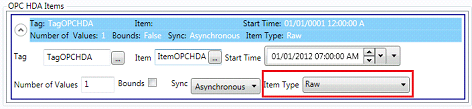Insert OPC HDA Item
To insert and configure an OPC HDA Item, follow the steps below:
1. Click the "Insert OPC Item" button in the Ribbon.

2. Insert the desired tag in the "Tag" field.
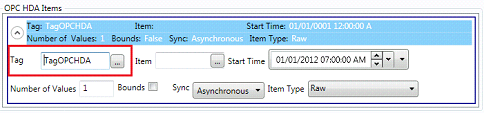
3. Insert the desired item in the "Item" field.
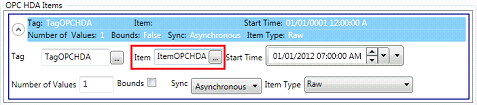
4. Configure the desired "Start Time" and the "End Time"
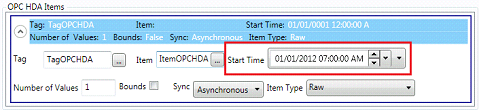
5. Configure the number of values desired.
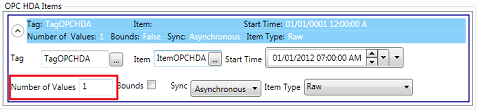
6. Check/Uncheck the "Bounds" CheckBox.
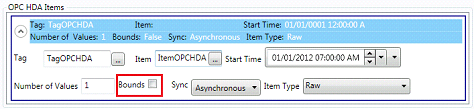
7. Select the desired value in the Sync ComboBox.
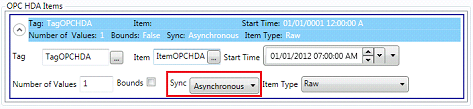
8. Select the desired "Item Type".