Removing Query
To remove a query, follow the steps below:
1. Select the desired
query from the Name drop down menu to be removed.
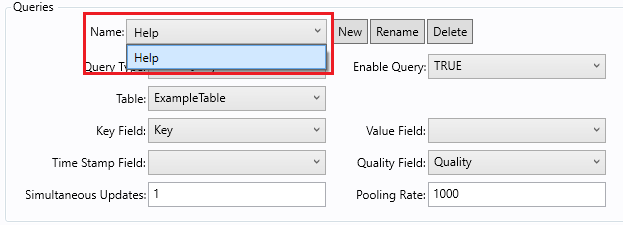
2. Click the Delete
button.
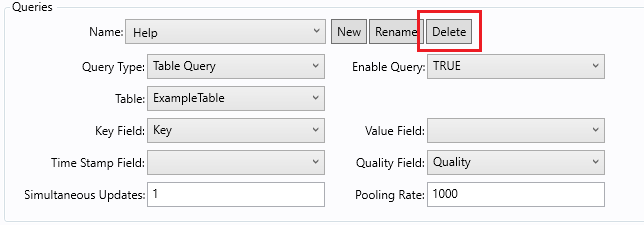
|
|
|
Caution: There won't be a message confirming if the user wants to remove the item or cancel the transaction. |