Removing Trigger
To remove a Trigger, follow the steps below:
1. Select a Trigger in the document (selected Trigger highlights with deep blue borders) .
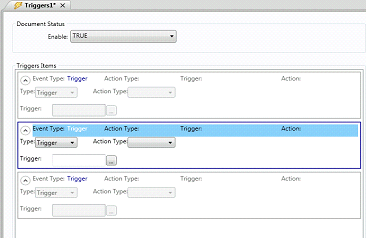
2. Click the "Remove Trigger" button.
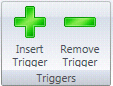
3. A message box will be displayed to confirm the removal of the Trigger.
3.1.If you want to proceed with the removal of the event, click the "Yes" button.
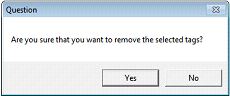
3.2.If you don't want to remove the event, click the "No" button.