Script Dock
The Script Dock displays the script configurations of Graphic Objects and Graphic Documents.
1. There are three different modes of the Script Dock:
. Design mode: In this view mode, the user will only be able to see the graphical area.
. Script mode: In this view mode, the user will only be able to see the script area.
. Split mode: In this view mode, the user will be able to see both the graphical area and the script area.
2. In the Script Dock, the user will be able to set the following scripts:
. OnOpen: It is a Graphic script that will be executed every time the graphic document is opened.
. OnWhile: It is a Graphic script that will be executed while the graphic document is opened.
. OnClose: It is a Graphic script that will be executed every time the graphic document is closed.
. MouseDoubleClick: It is an Object script that will be executed every time the user Double-clicks the object.
. MouseDown: It is an Object script that will be executed every time the user Left-clicks the object.
. MouseRightDown: It is an Object script that will be executed every time the user Right-clicks the object.
. MouseRightUp: It is an Object script that will be executed every time the user releases the Right-click of the object.
. MouseUp: It is an Object script that will be executed every time the user releases the Left-click of the object.
. MouseWhile: It is an Object script that will be executed while the user holds the Left-click of the object.
. SelectionChanged: It is an Object script that will be executed every time the user selects a different value in the combo-box object.
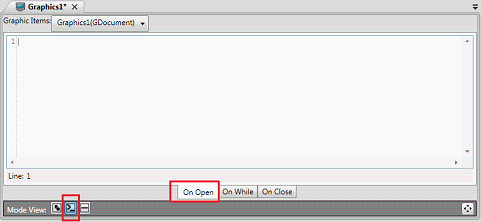
|
|
|
Note: The Graphics script can only be configured through the Script area in the Script Dock |
|
|
|
Note: SelectionChanged is a script used only in ComboBox objects. |