Show Below the Ribbon
The Show Below the Ribbon command configures the Quick Access Toolbar button menu (Save, Undo, Redo, Help) to appear above or below the Ribbon.
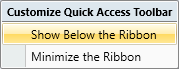
How to use the Show Below the Ribbon command:
.
Locate the "Show Below the Ribbon" option by
clicking the Customize arrow located to the right of the Quick Access
Toolbar.
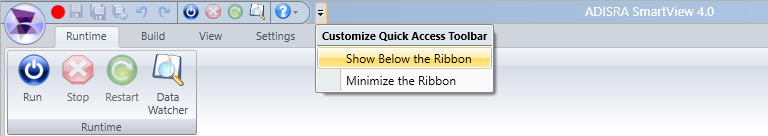
. Click the "Show below the Ribbon" command.
. The Quick Access Toolbar will then be relocated below the Ribbon.
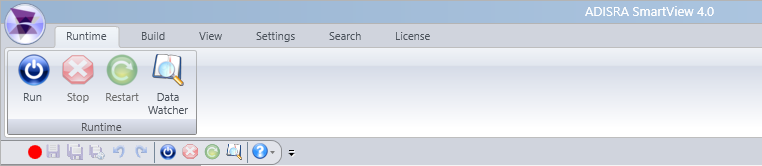
. Follow the same instructions to disable the option and go back to the old configuration.