Tag Name
Configure the name of the tag in the project.
A tag has a unique name, that is, even if a tag is in a different document, two tags cannot have the same name. However, a tag can have the same name than a tag in the Data Types Document.
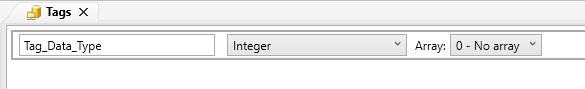
|
|
|
Caution: There are some restrictions to enter the name of a tag: . Not allowed to start the name of the tag with numbers (0-9). . Numbers are allowed only after a valid character. . Not allowed to insert blank space(s) in the name of the tag. . Not special characters allowed (e.g. !,@,#,$,%,¨,&,*). |
|
|
|
Note: . The character underscore ( _ ) is valid. It can be used at any point in the tag's name. . The Tag name is not case sensitive. |