Installing ADISRA SmartView 4.0
To install SmartView, please follow the steps below.
1. Run the SmartView.exe as Administrator. Right-click on "SmartView.exe" and select "Run as administrator" from the drop-down menu.
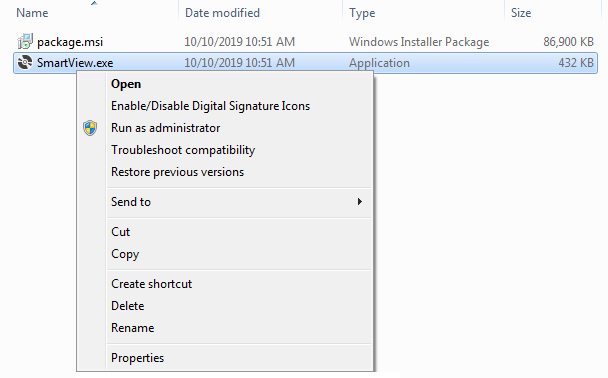
2. If this is the first time SmartView is to be installed, a new window will open informing you that some components will be installed. Click on Install. For the component installation, Accept the terms of installment and follow installation instructions on each screen. Below are the installation screens during the installment process.
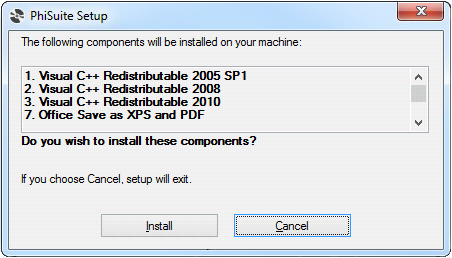
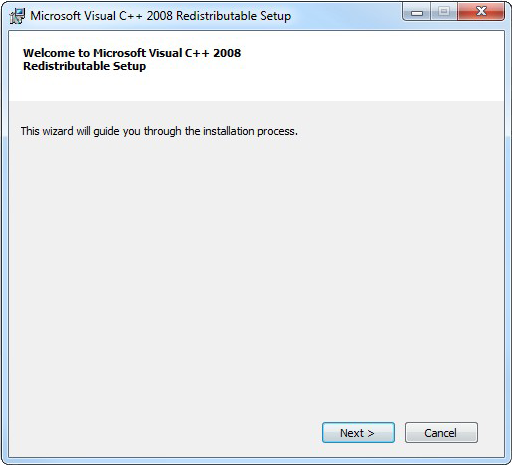
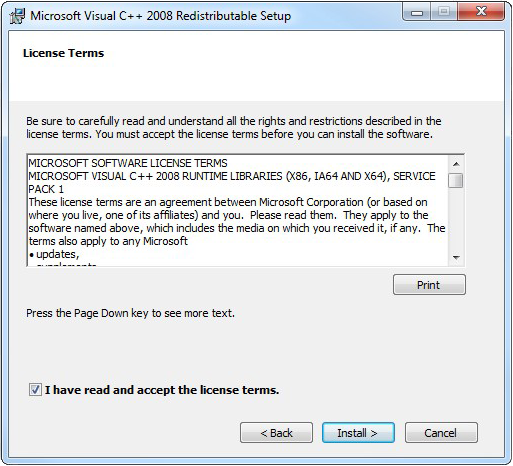
After reading the agreement, select the "I have read and accept the license terms" checkbox and click the Install button.
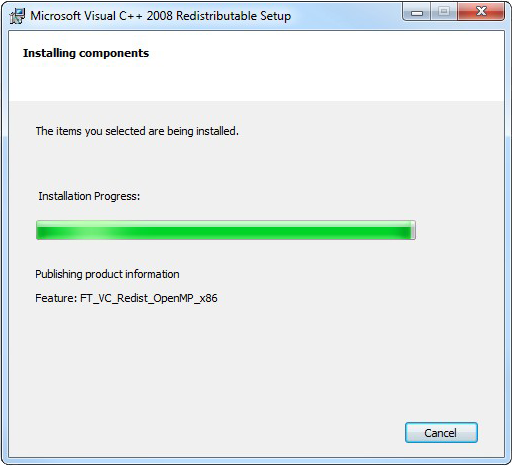
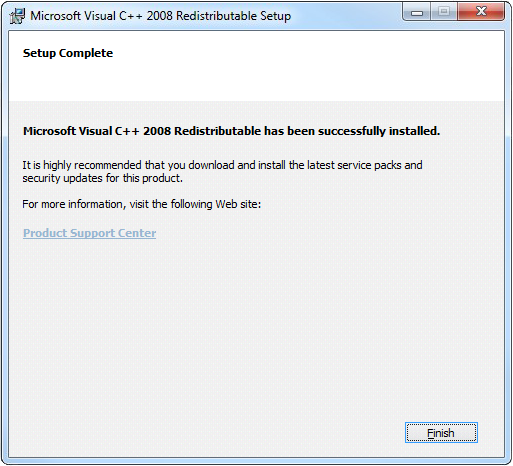
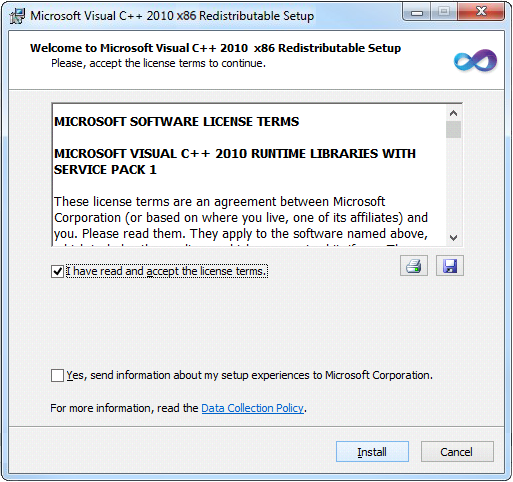
After reading the agreement, select the "I have read and accept the license terms" checkbox and click the Install button.
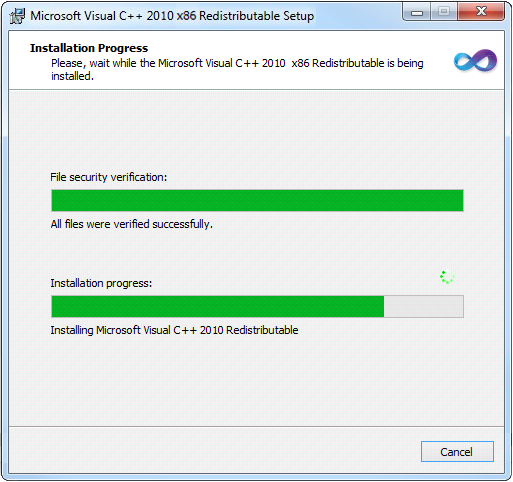
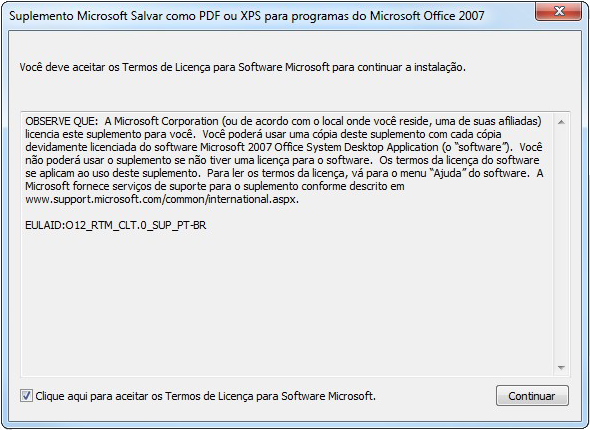
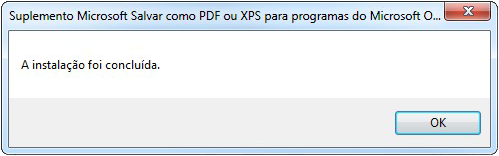
Translation: The installation was completed.
3. After components have been installed, installation of the SmartView program will begin. Click on Next, then click on accept the installation terms and follow the installation instructions.
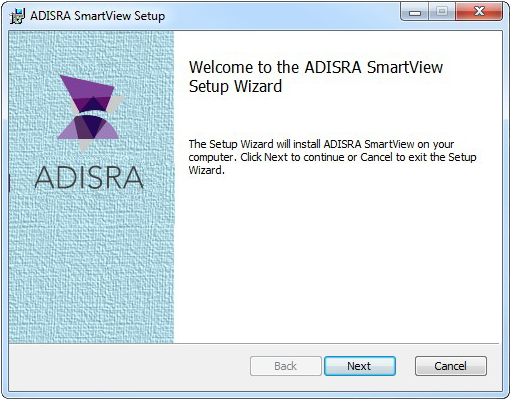
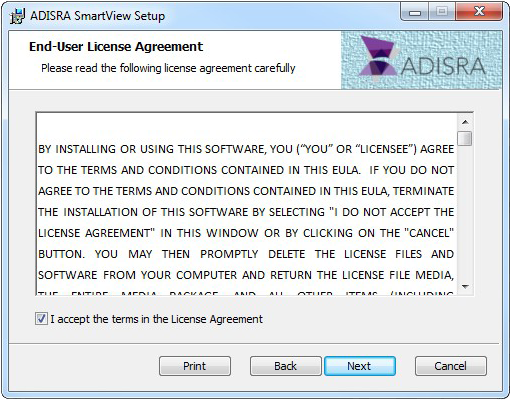
After reading the entire agreement, select the "I accept the terms in the License Agreement" checkbox and click Next.
4. When prompted, you must decide where to install SmartView. The default location is in the Program Files folder. If you click Next, it will be installed in the default location which is c:\Program Files(x86)\Adisra\SmartView. To install in another location, click the Change button and choose the location of your preference.
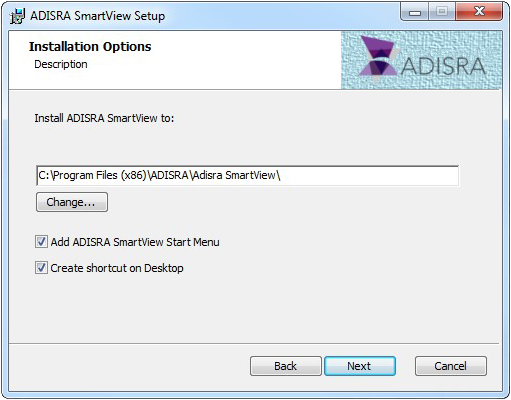
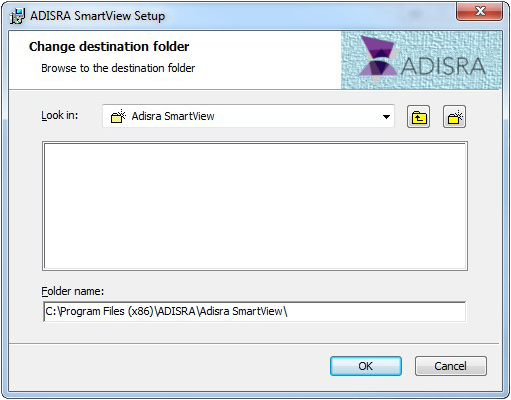
5. When prompted, you can choose to install only SmartView or Viewer or both on your computer. By default, both will be installed on your computer. To choose not to install either, deselect the option then click Next.
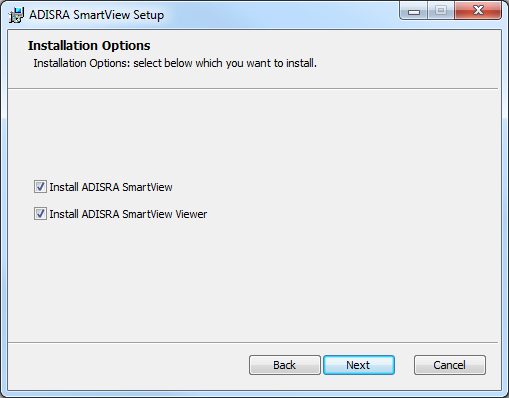
6. Click Install to begin the installation of SmartView. After the installation has completed, click Finish.
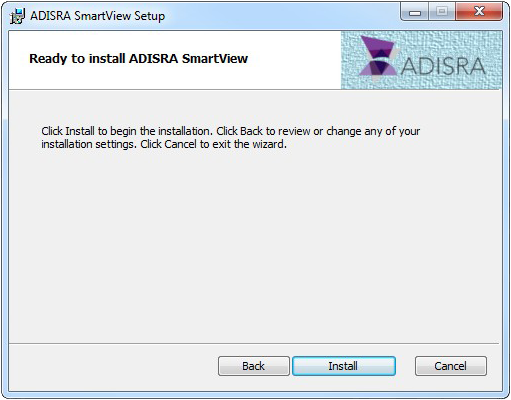
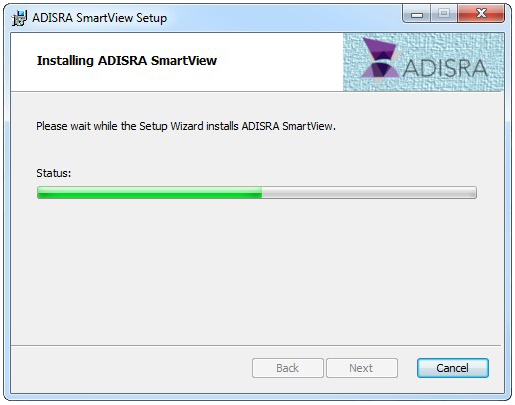
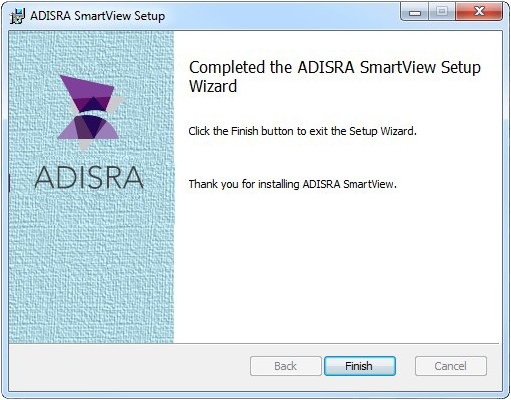
Click Finish and you may start
SmartView.