Downloading ADISRA
SmartView
To download ADISRA SmartView, please follow the steps below.
1. Open a web browser and go to www.adisra.com.
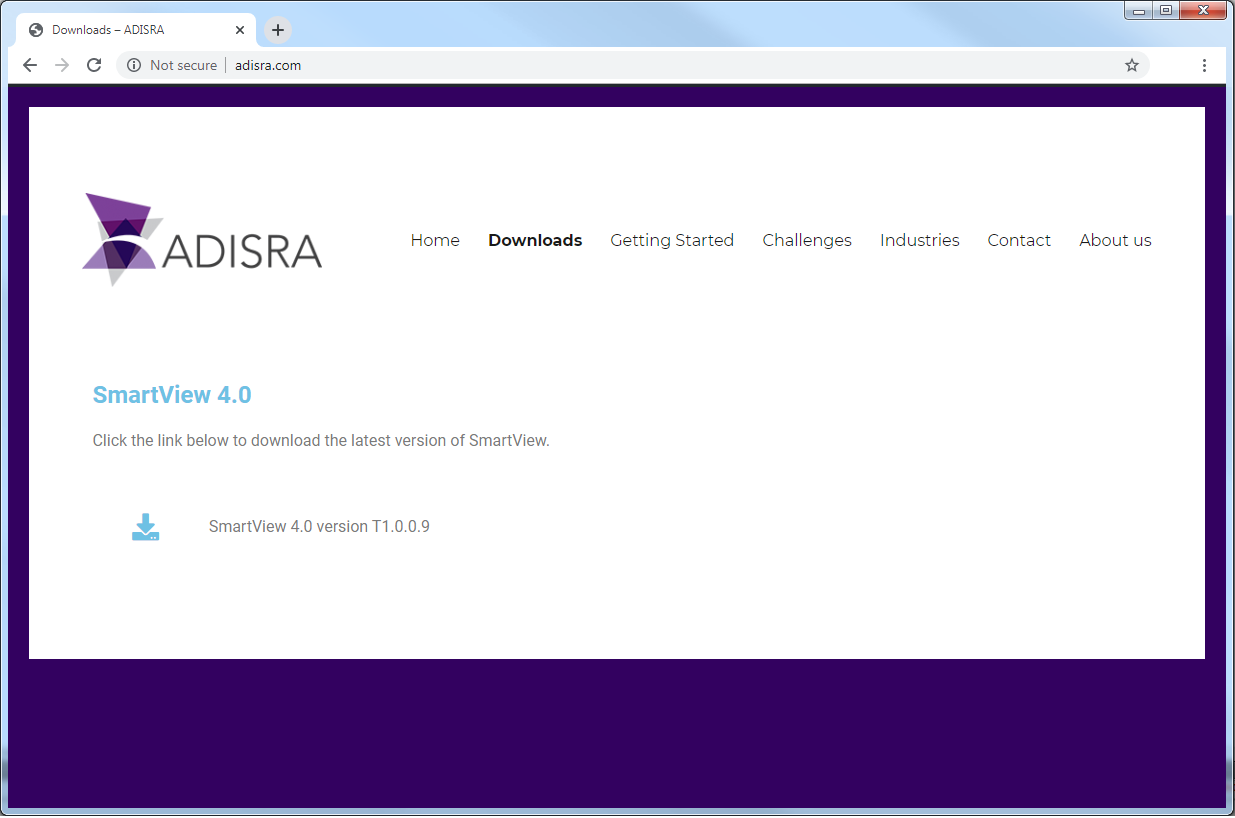
2. Click on Downloads link and select the link to start the download.
3. Once your browser has completed the download, you must extract the software from the downloaded ZIP file.
4. Select the file, Right-click and select Extract files. Choose the location where you would like the software files extracted to.
Begin the installation.