Alarms
An Alarm document allows alarm configuration for historic purposes. If the user is working with an online alarm only, there is no need to configure this document. But if the user wants to store the alarms history, they will need to configure it according to their needs.
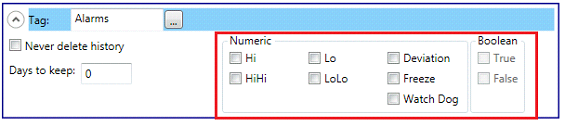
The image above shows the Alarms configuration for Numeric and Boolean tags.
Definitions for the Numeric (Integer/Float) Tag type:
. Deviation:
The Deviation is a control measurement to identify abnormal behavior of a particular tag. The alarm will be triggered when a deviation occurs, meaning the tag's value changed more than expected. If it was configured 5 and its value changed from 50 to 56, the alarm will be triggered. There is also a Level Up configuration in seconds that will reset the alarm if no more deviations occur in that specified time. So if a tag being monitored has a smooth change of value, less than the variance configured, the deviation alarm will never be triggered. But if it a deviation several times, the alarm will be triggered each time. If, in the previous example, the value changed from 50 to 56 causing deviation, but then it turns from 56 to 57, to 58, to 57 again, when the Level Up time elapses the new reference will be the last value of this variation, not anymore than 50 but 57.
. Hi:
The Hi alarm is a basic High control. If its value exceeds the value configured, an alarm will be triggered. If the temperature is being monitored and the user wants to be alarmed every time it is greater than 40 degrees, the Hi alarm is a good choice.
. HiHi:
This alarm is also a basic High control, but it allows the ability to monitor 2 Hi alarms. Just like the Hi alarm, it is triggered if its value exceeds the value configured. If the temperature is being monitored and the user now wants to be alarmed every time it is greater than 40 degrees, but trigger an alarm if it exceeds 60, the user will be alarmed again for more critical action. In this example, the user can configure the Hi alarm with limit 40 and HiHi with limit 60.
. Lo:
This alarm is a basic Low control. If its value is lower than the value configured, an alarm will be triggered. If the temperature is being monitored and the user wants to be alarmed every time it is lower than 20 degrees, the Lo alarm is a good choice.
. LoLo:
This alarm is also a basic Low control, but it allows the ability to monitor 2 Low alarms. Just like the Lo alarm, it is triggered if its value is lower than the value configured. If the temperature is being monitored and the user now wants to be alarmed every time it is lower than 20 degrees, but trigger an alarm if it is lower than 10, the user will be alarmed again for more critical action. In this example, the user can configure the Lo alarm with limit 20 and LoLo with limit 10.
. Freeze:
This alarm is triggered whenever a tag value does not change its value in a rate greater than the Dead Band during the Time in seconds configured. It can be used to check if any tag's value is constant or not. Some process values are always changing and if it freezes, it is an indicator of some malfunction.
. WatchDog:
The watchdog by its definition is used to identify a tag variation that has stopped. Some process variables are expected to be changing value within a time range and the watchdog will be triggered in case it does not change its value. It is similar to the freeze alarm, but in this case there is no need to configure the Dead Band. It can be any scale of value change.
Definitions for the Boolean Tag Type:
. False:
If the boolean tag turns to false, this alarm will trigger.
. True:
If the boolean tag turns to true, this alarm will trigger.