Alarm History Document
Alarms and Events functionality is available for all modern building automation systems. It helps to detect and identify a potentially hazardous or costly situation.
The alarm document allows the user to configure tags and the type of alarms that will be saved in a text file or in a Database and will be displayed by the Alarm object. You will only configure this alarm document in case you want to store the alarm's history. If you are working with online alarm, there is no need for this configuration.
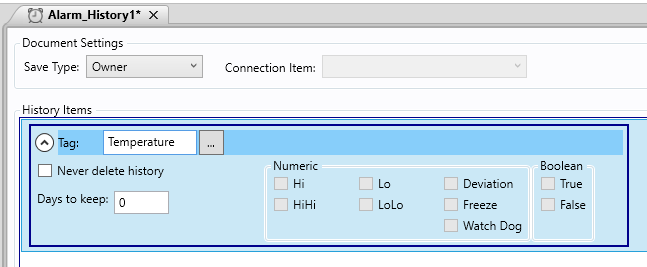
Document Settings : Configures the save location of the Alarm items History.
Save Type :
Owner : The save location will be in the project folder.
Database : The save location will be in a configured database. To create a connection see DataBase Connections
Connection Item : This combobox is only enabled when "Save type" is Database. It Configures to wich configured database the alarm history will be saved.
*For more information about the alarm items , please refer to the Alarm Items Configuration.
Each configured tag will generate a text file that will contain some information about the tag when it was alarmed, such as the tag name, alarm type, date and time, etc
Topics: