DataBase Connections
The Settings segment allows the user to configure the DataBase Connections that can be used in the History and Database Documents.

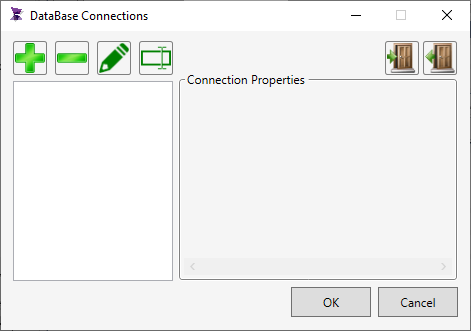
In this window it is possible to Create, Remove, Edit, Rename, Import and Export DataBase Connections.
.
Insert Connection: 
. To Insert a connection, click the button Insert Connection, it will open a window to configure the new connection. For more information see Insert Connection
.
Remove Connection: 
. To Remove a configured connection, select it and click the button Remove Connection or press the "DEL" key.
.
Edit Connection: 
. To Edit a configured connection, select it and click the button Edit Connection, the connection properties window will open so that the connection can be edited.
.
Rename Connection: 
. To Rename a configured connection, select it and click the button Rename Connection, the Rename connection window will open so that the connection can be renamed, you can also select if the path of the connection will be a relative path or not.
.
Import Export Connection: 
. It is possible to Import and Export the connections to a ".CSV" file, allowing you to use the connections in different projects.