Insert Connection
In this window, the user will configure the database connection to be added.
Clicking the Insert button  will open a new
window to choose the desired Data Source.
will open a new
window to choose the desired Data Source.
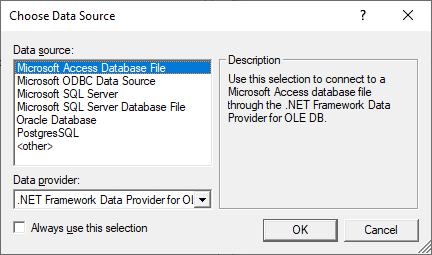
After selecting the desired Data Source, select the Data Provider and then click the OK button.
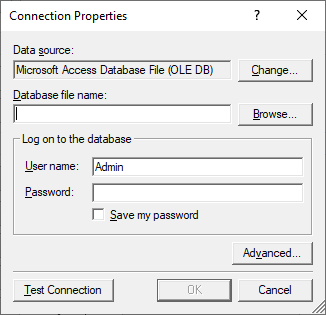
Configure the Connection Properties then click in the OK button to confirm the configuration of the Connection.
|
|
|
Note: It is possible to configure a PostgreSQL connection |