Angle
This property allows the user to rotate objects and create animations. The Angle can be configured with a Tag or a constant value.
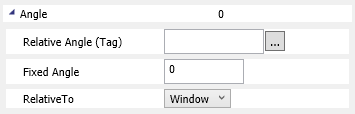
To configure this function, follow the steps below:
1. Click the desired object to select it.
2. In the Properties Window, insert the desired value in the Angle field.
3. In the "Relative Angle" area you can set a tag, therefore the value of the angle will be the value of the tag, if the tag value changes the angle value also changes.
4. In the "Fixed Angle" area you can set a fixed value so the angle will always be the same.
4.1 If both the Relative Angle and the Fixed Angle is setted the final value of the angle will be a sum of both.
5. In the "RelativeTo" area,
it sets if the center marker position of the object will be relative to the
object or the window.
The objects listed below are the only objects that have this property: