Event Brush
This property will configure the color brush of the sent Events.
To configure this function, follow the steps below:
1. Click the desired object to select it.
2. Open the properties window and go to the configuration property.
3. Select the desired color in the "Event Brush".
Properties:
Example: Configuring the Event brush in an Alarm object.
. Insert an Alarm object.
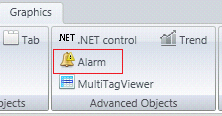
. Open the Properties Window with the alarm object selected.
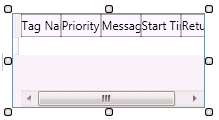
. Locate the configuration group box and configure the Event Brush (see picture below).
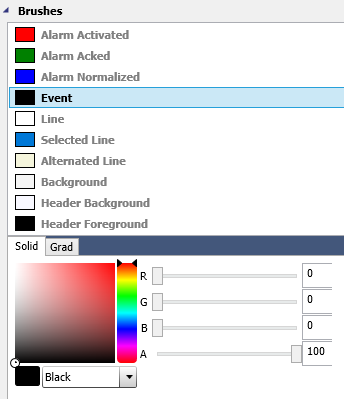
If the selected object is one of the listed objects in the Notes section at the end of this document, the Properties Window will display the Event Brush property as in the picture above.
|
|
|
Note: This property exists only to the following objects: . Alarm |