Import Tag
Documents >> Tags
Document >>
Import Tag
Import Tag will import all the settings for tags document from a document (.csv) from the system.
To import the tags settings, follow the steps below:
1. Click the button "Import".

2. A message box will be displayed asking to save the document before being exported.
2.1. If you want to proceed with the process of importing tags and want to save the document, click the "Yes" button.
2.2. If you don't want to proceed, click the "No" button.
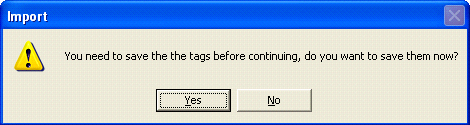
3. If Yes is clicked, a new window will be displayed to select a document .csv that contains the tags settings.

4. Click the button "..." to navigate through the system folders and select the desired location where the document is.
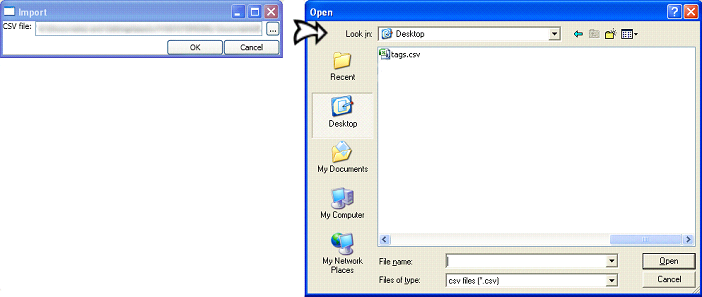
5. Select the desired document.
6. Click the "OK" button.
7. A message box will be displayed if the import was successfully done.
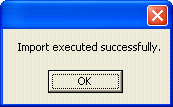
|
|
|
Note: When importing, if there is a tag type DataType, it will look for the DataType csv inside a folder "AdisraSVDataTypesExported" in the same location as the tag csv. |