Item List
This property will configure the items that will be exhibited in the combo-box.
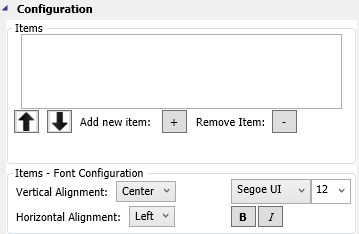
To configure this property, follow the steps below:
1. To add an item click the "+" Button.
2. To add an item click the "-" Button.
3. To rename an item, double click the item you want to rename or click the "Edit" button next to the item name.
4. To change the order
of the items use the 
 Buttons.
Buttons.
5. To change the vertical alignment of the item text use the combobox to select one of the following options:Center, Top, Bottom.
6. To change the Horizontal alignment of the item text use the combobox to select one of the following options:Center, Left, Right.
7. To configure the text format see Text Font.
|
|
|
Note: This property exists only to the following objects: |