ComboBox
The ComboBox is a combination of a drop-down list or list box and a single-line editable TextBox, allowing the user to either type a value directly or select a value from the list shown when clicking the arrow button.
To create a new ComboBox in the Graphics Document:
1. Click the "ComboBox" button within the Basic Objects Ribbon.
2. Place the mouse pointer in the place where you want to create the ComboBox.
3. Click to create the new ComboBox.
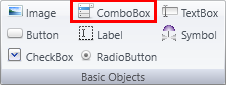
Adding items to the ComboBox:
1. In Properties Window, in the field GItemList, click the button "+"
2. A new item "NewcomboBoxItem" will be inserted.
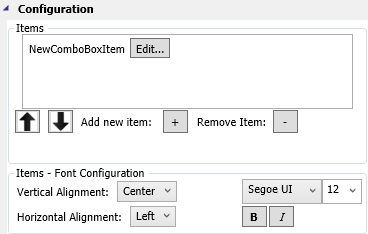
3. Click "Edit..." to change the name of the new item.
4. It accepts a String or a Tag (of type string).
4.1. If the tag is an array, each member of the tag will be a new item.
5. Repeat the process for each new item to be added.
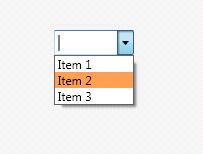
Object Properties:
Info
. Name
. Size
. Location
. ZIndex
Configuration
. Angle
. HotKey
. ToolTip
Functions
. .FontColor
. .SelectedText
. .Items
. .InsertItem()
. .RemoveItem()
Script
. MouseUp
Brushes
Security