FontColor
This function returns (or sets) the font color to the text of the object.
Function Definition:
string FontColor{get; set;}
. get: Permits the user to read the string value.
. set: Permits the user to write the string value.
To configure this function, follow the steps below:
1. In an object event, configure the FontColor function: ObjectName.FontColor;
2. During the execution of RunTime, run the configured event.
To use this function, the user will have to know the name of the color (the hexadecimal will not work properly). Below we list all the colors and their respective names.
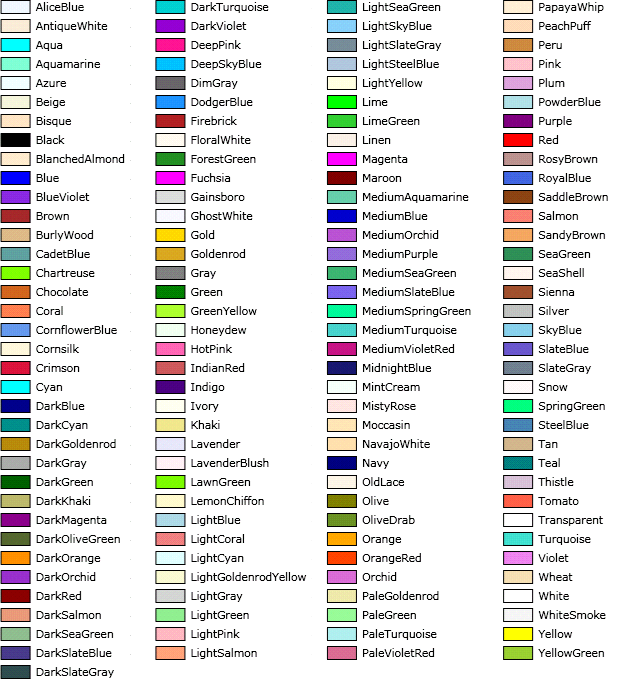
Example Get:
In the graphic document, the user has one Text-Box object (named as TextBox1). In a Button object (named as Button1) the user configures the MouseUp event with the following event:
TextBox1.Text = TextBox1.FontColor;
In this event, the text in the Text-Box object will exhibit the name of the color of the text.
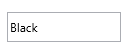
Example Set:
In the graphic document, the user has one Text-Box object (named as TextBox1) with the field "Text" configured with: Adisra Help. In a Button object (named as Button1) the user configures the MouseUp event with the following event:
TextBox1.FontColor = "Red";
In this event, the Text-Box will change the color of the text (label) from black to red.
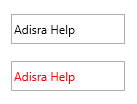
|
|
|
Note: This property exists only to the following objects: . Button . GroupBox . Label . Menu . Text-Box |