RadioButton
To create a new RadioButton in the Graphics Document:
1. Click the "RadioButton" button in the Ribbon.
2. Place the mouse pointer where you want to create the RadioButton.
3. Click to create the new RadioButton.
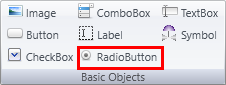
Property List:
Info
. Name
. Size
. Location
. ZIndex
Configuration
. Angle
. Text
. Value
. Tag
. HotKey
. ToolTip
Functions
. .FontColor
. .Text
. .IsChecked
Script
. MouseUp
Brushes
Security