Line Style
This property will configure the style of a line/border of an object.
To configure the line style, follow the steps below:
1. Click the desired object to select it.
2. Select the desired line style in the ComboBox.
Properties:
There are 3 options in the Properties Window:

. Solid.
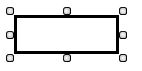
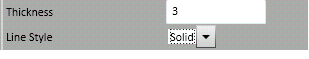
. Dashed.
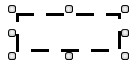
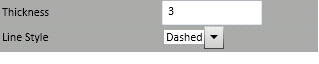
. Dotted.
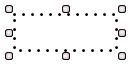
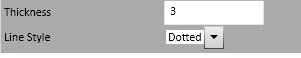
If the selected object is one of the listed objects in the Notes section at the end of this document, the Properties Window will display the Line Style property as in the picture above.
|
|
|
Note: This property exists only to the following objects: |