Mouse Over
This property will configure the background Color of the Button object when the mouse is over.
To configure this brush, follow the steps below:
1. Click the desired object to select it.
2. Click the Brush property within the Properties Window.
3. Select the desired color in the "Selected Tab Header" area.
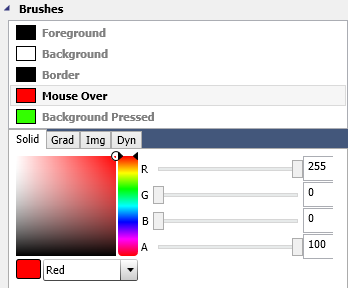
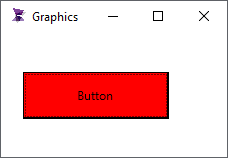
|
|
|
Note: This property exists only to the following objects: . Button |