Removing History
To remove a history document:
1. Select a history in the document.
2. Click the "Remove History" button.

3. A message-box will be displayed to confirm the removal of the history.
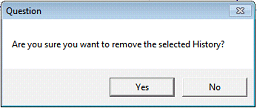
3.1.If you want to proceed with the removal of the history, click the "Yes" button.
3.2.If you don't want to remove the history, click the "No" button.