Save
All For Web ![]()
The Save All For Web menu allows the user to save all open documents for web in HTML. The Keyboard shortcut for Save All For Web is CTRL + Shift + W.
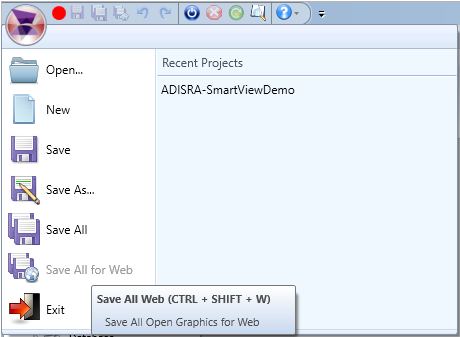
To Save All For Web, follow the steps below:
1. Click the Menu
button. ![]()
2. Click the Save All
For Web menu ![]() or hit CTRL + Shift + W on
keyboard.
or hit CTRL + Shift + W on
keyboard.
2.1. If there are any document that have never been saved, a new window will be displayed.
2.2. Type the desired name for the document.
2.3. Click the Save button.
2.4. Repeat this process until all document are saved.
|
|
|
Tips: There is another way to save a document: . Use the shortcut Control + Shift + W. |