Exit ![]()
The Exit menu will exit the user from the program. The Keyboard shortcut for Exit is ALT + F4.
If a document is open and changes have been made in it, before closing the program, the user will be asked if they would like to save the changes in the document.
Also, when the Runtime is running and the user wants to exit the program, the program will ask if the user wants to keep the Runtime running or stop when SmartView is closed.
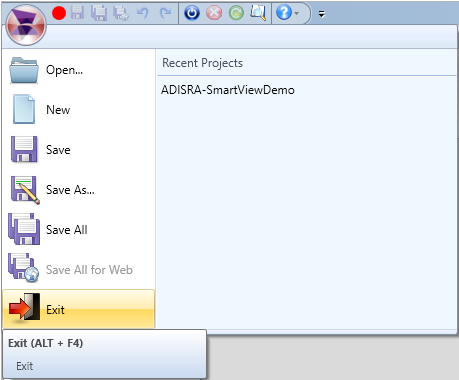
To Exit the program, follow the steps below:
1. Click in Menu
Button. ![]()
2. Click the Exit
menu ![]() or hit ALT + F4 on keyboard.
or hit ALT + F4 on keyboard.
2.1. If there are any open documents with changes, the user will be asked to save the changes made in the documents.
2.2. If the Runtime is running, the user will be asked to keep the Runtime running or not.