Symbol File
Configures the Symbol file for the Symbol Object.
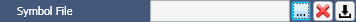
To configure the settings for the Object, follow the steps below:
1. Click the (...) Button to open the Symbols Library and choose one of the many symbols possible.
3. Click the "X" button set the default symbol.
4. Click the  button
to import the symbol as an image in your project, so you can use it as a background image in a button for example..
button
to import the symbol as an image in your project, so you can use it as a background image in a button for example..
|
|
|
Note: This property exists only to the following objects: . Symbols |