Tab Config
This property will configure the Tab Object.
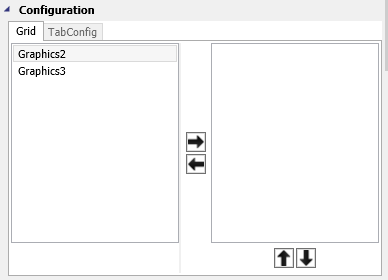
To configure the TabConfig, follow the steps below:
1. In the left column will be all the Graphics document of your project.
2. Click to select the desired Graphic document that you
want to open in the Tab object.
3. Drag the selected Graphic to the column at the right or use the arrows left and right.
4. Repeat the steps 2 and 3 until you select all the graphics documents that you want to open in your tab object.
|
|
|
Note: It is not allowed to select a referenced graphic document. . Example: The project has 2 graphics documents (Graphic1 and Graphic2). In the Graphic1 document, the user configured the Tab object to open the Graphic2. In the Graphic2 document, the user try to configured the Tab object to open the Graphic1 document. This configuration won't be allowed. Any cycling configuration won't be allowed in the Tab Configuration |
To remove one Graphic document of the Tab object, follow the steps below:
1. In the right column will be all the graphics documents that you already select to open in the tab object.
2. Click to select the desired graphic document in the right column.
3. Drag the selected column to the column at the left or use the arrows left and right.
4. Repeat the steps 2 and 3 until you remove all the desired document.
|
|
|
Note: It is possible to remove a Graphic Document in the right column just by selecting it and pressing the "Delete" button in the keyboard |
To rename the header of the tab, follow the steps below:
1. In the right column will be all the graphics documents that you already select to open in the tab object.
2. Select the desired graphic document in the right column.
3. In the Config tab, insert the desired name for the header.
4. Repeat the steps 2 and 3 until you rename all the desired headers.
In the tab TabConfig you can also set if the selected item will be visible or enable by setting the values to True, False or an Expression that results in True or False.
Finally, it is possible to configure HotKeys to select a tab item during Runtime, for more information see the HotKey page.
|
|
|
Note: This property exists only to the following objects: . Tab |