UpdateDuration
This function Update the duration of the Trend object.
Function Definition:
void UpdateDuration(int duration)
. int duration: A Integer parameter that represents the duration
of the Trend in seconds.
void UpdateDuration(TimeSpan duration)
. TimeSpan duration: A TimeSpan parameter that represents the duration
of the Trend.
To configure this function, follow the steps below:
1. In an object event, configure the UpdateDuration function: TrendObjectName.UpdateDuration(duration);
2. During the execution of RunTime, run the configured event.
Example 1
In the graphic document, the user has one Trend object (named as Trend1). In a Button object (named as Button1) the user configures the UpdateDuration event with the following event:
Trend1.UpdateDuration(30);
In this event, the Button1 will sets the Trend duration to 30 seconds.
Example 2
In the graphic document, the user has one Trend object (named as Trend1). In a Button object (named as Button1) the user configures the UpdateDuration event with the following event:
TimeSpan duration = new TimeSpan(0, 0, 30);
Trend1.UpdateDuration(duration);
In this event, the Button1 will sets the Trend duration to 30 seconds.
Example 3
In the graphic document, the user has one Trend object (named as Trend1). In a Button object (named as Button1) the user configures the UpdateDuration event with the following event:
TimeSpan duration = new TimeSpan(7,0, 0, 0);
Trend1.UpdateDuration(duration);
In this event, the Button1 will sets the Trend duration to 7 days.
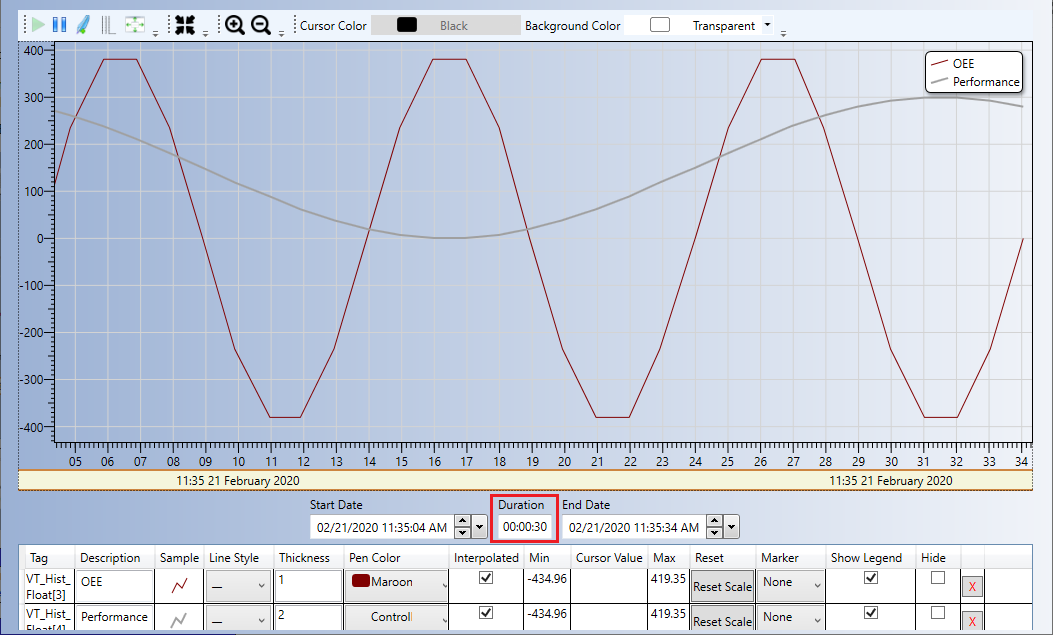
|
|
|
Note: This property exists only to the following objects: . Trend |
|
|
|
Note: To use TimeSpan you can use the following configurations: TimeSpan(long ticks); TimeSpan(int hours, int minutes, int seconds); TimeSpan(int days, int hours, int minutes, int seconds); TimeSpan(int days, int hours, int minutes, int seconds, int milliseconds); |
|
|
|
Note: When the duration is updated, the start date will adjust itself and the end date won't change. |