Trend
Trends allow the user to configure tags to be displayed graphically, representing each tag by a pen. Pens can be configured while in the Engineering Environment or during Runtime.
To create a new Trend in the Graphics Document:
1. Click the "Trend" button in the Ribbon.
2. Place the mouse pointer where you want to create the Trend.
3. Click to create the new Trend.
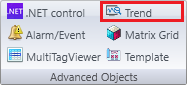
Trends can be configured in the Engineering Environment or during Runtime.
. Trend Engineering configuration
Property List:
Info
. Name
. Size
. Location
. ZIndex
Configuration
. Tooltip
Functions
. .AddPen()
. .Play()
. .Pause()
. .HidePen()
. .SetPen()
Security