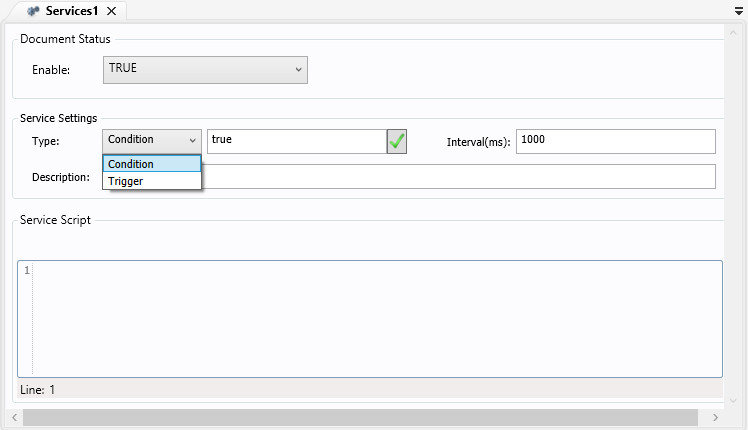Service Document
The Service Document is a document in which the user will be able to create customized scripts, using C# programming language, to use them later in the application.
There is a special Service called Startup which is called automatically at the beginning of the application, but it is possible to call it explicitly at any time too. It can be used to initialize the Tags for the application.
The Service
Document contains some areas to be configured:
. Document status:
Enable:
. TRUE: The Service Document will always have the Enabled Status, which means the document will be enabled during project execution.
. FALSE: The Service Document will always have the Disabled Status, which means the document will be disabled during project execution.
. CONDITIONAL ENTRY: The Service Document will be Enabled whenever the condition has a true value.
. Type: Establishes how the Service will be called, either with a condition or by triggering a tag.
. Condition Service: It will call the service when a specific condition is satisfied. The condition is verified at every determined interval and, whenever the condition is satisfied, the script will be executed.
. Trigger Service: Defines a Tag to trigger the service every time the Tag changes its value.
. Description: Writes a description of the service, if desired.
. Service Script: Where the script will be written.