Service Trigger
The Service Trigger type is used when the user wants to execute the service only when a tag is triggered (change its value).
There are two fields in this document:
. Type: A ComboBox to select if the document will be a condition or a trigger type. In this case, this property will have the "Trigger" value selected.
. Tag: In this field, the user will set the tag that will be triggered. If this tag changes its value, then the script will be executed.
Configuration:
To configure a Trigger Service, follow the steps below:
1. In the Type ComboBox field, select the value Trigger.
2. Insert the desired Tag that will trigger the service. For example: @TagTrigger.
3. Insert the Script to be executed when the tag is triggered. For example: TanIncrement++;
4. Click the "Verify" Button in the Ribbon.
1. If it is correct, the Service is fully configured.
2. If not, revise the script inserted.
If everything has gone well, the report document should look like this:
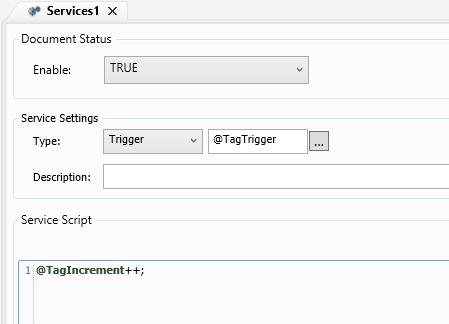
And, every time @TagTrigger triggers, @TagIncrement will increment its value in one.