Toolbar
The Toolbar contains visualization controls for the Trend. These controls are explained below:
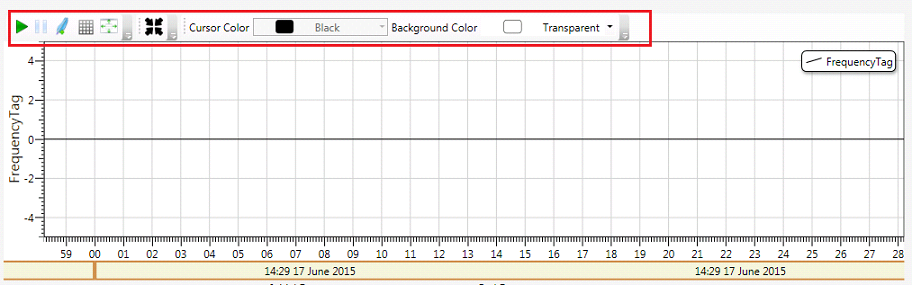
.
 Play: Starts the visualization.
Play: Starts the visualization.
.
 Pause: Pauses the visualization.
Pause: Pauses the visualization.
.
 Add Pen: Add a new Pen (tag) to the Trend.
Add Pen: Add a new Pen (tag) to the Trend.
.
 Show multiple scales: If there are two or more Pens, it
shows the vertical scales of every of them, separately.
Show multiple scales: If there are two or more Pens, it
shows the vertical scales of every of them, separately.
.
 Fit View: Adjust the view using the maximum and minimum
value as references, allowing to see the whole values of the
Pen(s).
Fit View: Adjust the view using the maximum and minimum
value as references, allowing to see the whole values of the
Pen(s).
.
 Show Pen Area: Shows/Hides the Pen Area.
Show Pen Area: Shows/Hides the Pen Area.
. Cursor Color: Sets the color of the cursor.
. Background Color: Sets the color of the Trend's background.