Image(img)
In this brush mode the user can configure a picture to use as a brush. The user will be able to configure how the image will fit to the brush, that is, if the picture will be uniform, uniform to fill, or if it will be centralized and some others options.
To configure a picture brush, follow the steps below:
1. Click the desired object to select it.
2. Click the Img tab.
3. Click the Browse Image (the gray square).
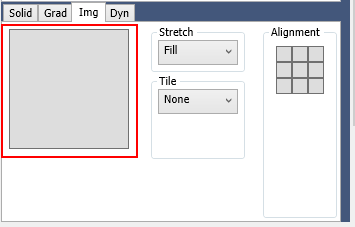
4. The Image Browse will be opened in a new window.
5. Click the the desired image.
6. Click the OK button.
7. The field will be updated with the picture of the chosen image.
8. Click the desired Stretch Mode (the default value is Fill).
9. Click the Tile Mode (the default value is None).
10. Click the Alignment (the default value is Center).
11. Click the OK button.
12. The selected brush will be displayed in the field.