Polyline
The Polyline object allows the user to draw multiple lines in sequence. The user can also configure the Line color, line style, rotate the object, and change its thickness. Please refer to the object properties at the end of this page.
To create a new Polyline in the Graphics Document:
1. Click the "Polyline" button in the Ribbon.
2. Place the mouse pointer where you want to create the beginning of the Polyline.
3. Left-Click to create the first point of the Polyline.
4. Place the mouse pointer where you want to create the other point of the Polyline.
5. Left-Click to create the point of the Polyline.
6. Repeat the steps 4 and 5 until the desired Polyline is ready.
7. Right-Click to finish the Polyline.
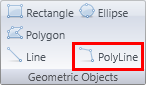
Property List:
Info
. Name
. Size
. Location
. ZIndex
Configuration
. Angle
. HotKey
. ToolTip
Script
. MouseUp
Brushes
Security
|
|
|
Note: Another way to finish the Polyline is by double clicking the left mouse button. |